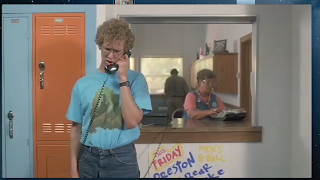The challenge of this project was to watch a short clip from Napoleon given to us and then go and video the scenes in our groups exact as shown on the original clip but with ourselves instead, and then use premiere pro to make the shots that we did ourselves match up to the original clip from the film napoleon. Our challenge was mainly focusing on getting the sht types and also camera angles etc. and how to use continuity editing so that the whole video matched up and there were no errors.
This is the original clip taken from the film.
We also had to make a storyboard on the videoing that we did ourselves in our group, we did this by watching the original clip through, and whenever a cut appeared in the original we paused it and drew the image in the storyboard. The reason we did this after every cut was so we could clearly see how the shot that we were taking would start and give us a clear idea on how the whole clip would turn out. I think that the timings that we took in drawing the Image in the storyboard after every cut was good, because when we were filming we straight away knew when we look at the storyboard what the shot would involve.
Filming process:
I think taht the filming process that we tok in our group went weel because we made sure that we all had a something to do and that we were all physically involved, we also made sure that we listened to each one of our ideas and tried it out to see which one would work best so that it stayed fair. As a team we worked well because we made sure that if we had ant obstacles we thought about how to overcome that obstacle for instance in one scene the shortest person in the group being me was the teacher and was suppose to appear the tallest of us all, so the other two characters (taller than me) went on their knees and moved on their knees so that in the shot they appeared shorter. The main problems that we faced when filming were acting errors, such as smiling when not required in the scene. I f we were to film again the main difference that I would do would be the set in as far as I would make sure that the set in each scene matched up better, aka flooring.

Screenshot or project working window.
Screenshot of project organisation.
1
2

3
4
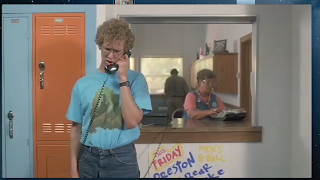
3
1
2
4
1) This shot is of Napoleon holding the phone at the beginning of the whole clip all together, the main difference in our shpt is in the original it has an extra character behind the desk where as we do not. Also the original has a lot more colours on the desk such as blue and orange where as we only hav one main colour which is white, In the original there are also more notices, where as we do not have any notices. We could have managed this and made it match up to the original more by respecting the setting in the original and avoiding mistakes such as not having a person behind the desk, also i believe we could have found somewhere more colourful.
2) The difference in this shot is that we made Napoleon further away and obviously had a bigger height difference because they were on their knees, we could have avoided this by better casting. The other difference is the corridor behind our shot compared to the lockers in the original, and again the colours involved.
3) This shot is of the zoom art the end of the clip where Napoleon has just seen pedro do the jump, This video we had pretty much spot on the main problem we had was backing for in the original there is grass and in ours is a fence.
4)This shot is of Napoleon turning round from his locker when going to speak to pedro about doing the jump, once again the acting was well and matched the main error was backing, for in the original there were more colours.